Back in 2017, I’d finally had enough of rummaging through drawers for fresh batteries at the worst possible moments. So I treated myself to the Logitech MX Anywhere 2S, my first rechargeable mouse. And honestly, from that very first click, I was hooked. That one decision snowballed into what would become a long-standing love affair with Logitech’s MX series.
When the MX Master 3S and MX Anywhere 3S launched, let’s just say, I didn’t put up much of a fight. I upgraded. And I haven’t looked back. Both are simply the best wireless mouse out there for professionals and creatives alike.


Perfect size and weight for all day comfort
As freelancers, our computers serve as the epicenter of our daily operations, and demanding the best wireless mouse for precision and comfort to work effortlessly matters. A lot. The Logitech MX Anywhere 3S, tailored for medium and small hands, and the MX Master 3S, designed with a larger, ergonomic shape for the right hand, offer a seamless fit for every size hands.
Both strike that perfect balance between weight and precision. They’ve got enough heft to feel substantial, but not so much that they’re tiring to use. Honestly, they feel more like holding a premium pen than a piece of tech.
Wireless that actually works
I used to be one of those people, suspicious of Bluetooth-only gear. But I also got tired of dongles. Misplaced, lost, blocking ports… you know the drill.
The Bluetooth connection on these mice? Rock solid. My old MX Anywhere 2S never glitched, and the new ones are just as smooth. They pair effortlessly with Mac, PC, iPad, you name it. You can even pair the same mouse with three different devices and switch between them with the tap of a button. Super handy if you’re bouncing between a laptop, a tablet, and a client’s desktop.
If you prefer extra security or just like having a backup option, the Logi BOLT receiver is there, but it’s sold separately (unless you get the MX Master 3S, which comes with a non-BOLT dongle). In full honesty? You probably won’t need it. I don’t.

Custom buttons are a quiet time-saver
I didn’t realise how useful extra mouse buttons could be until I actually started using them. Through Logitech’s Logi Options+ software, you can customise your buttons to do almost anything.
I’ve set mine up to adjust screen brightness and launch my blog drafts with a single click, tiny tweaks that save me time and effort daily. And yes, it might sound a bit unnecessary until you try it. Then it becomes second nature.
Also: the clicks are quiet. Not silent, but soft and pleasant. A small thing, but my ears appreciate it.
USB-C charging that is future proof
Both mice use USB-C for charging (thank you, Logitech), and the cable plugs in at the front, meaning you can keep working while you charge. A simple but genius design move, because let’s face it, no one checks their mouse battery every day. And if you’re like me, you remember right when it dies.

The best wireless mouse works anywhere
My desk, crafted from pine wood, replaced a melamine desktop I used to have. Both the MX Anywhere 3S and Master 3S glide effortlessly across them, no mousepad needed. Logitech even claims it works on glass, though I haven’t tested that myself. If you love a minimal setup like I do, not needing a mousepad is a bonus.
Other noteworthy advantages:
- Made using post-consumer recycled materials
- Integrates beautifully with Logi Options+ software
- Travel-friendly and compact (especially the MX Anywhere 3S)
Important tip: skip the “Mac” version
Logitech sells separate “Mac” versions of both mice, but here’s the catch: they actually limit compatibility. The “Mac” version removes support for Windows, Linux, Chrome, and Surface devices. Get the standard version, it’s just more versatile. Odds are you already have a USB-C to USB-C cable if needed.
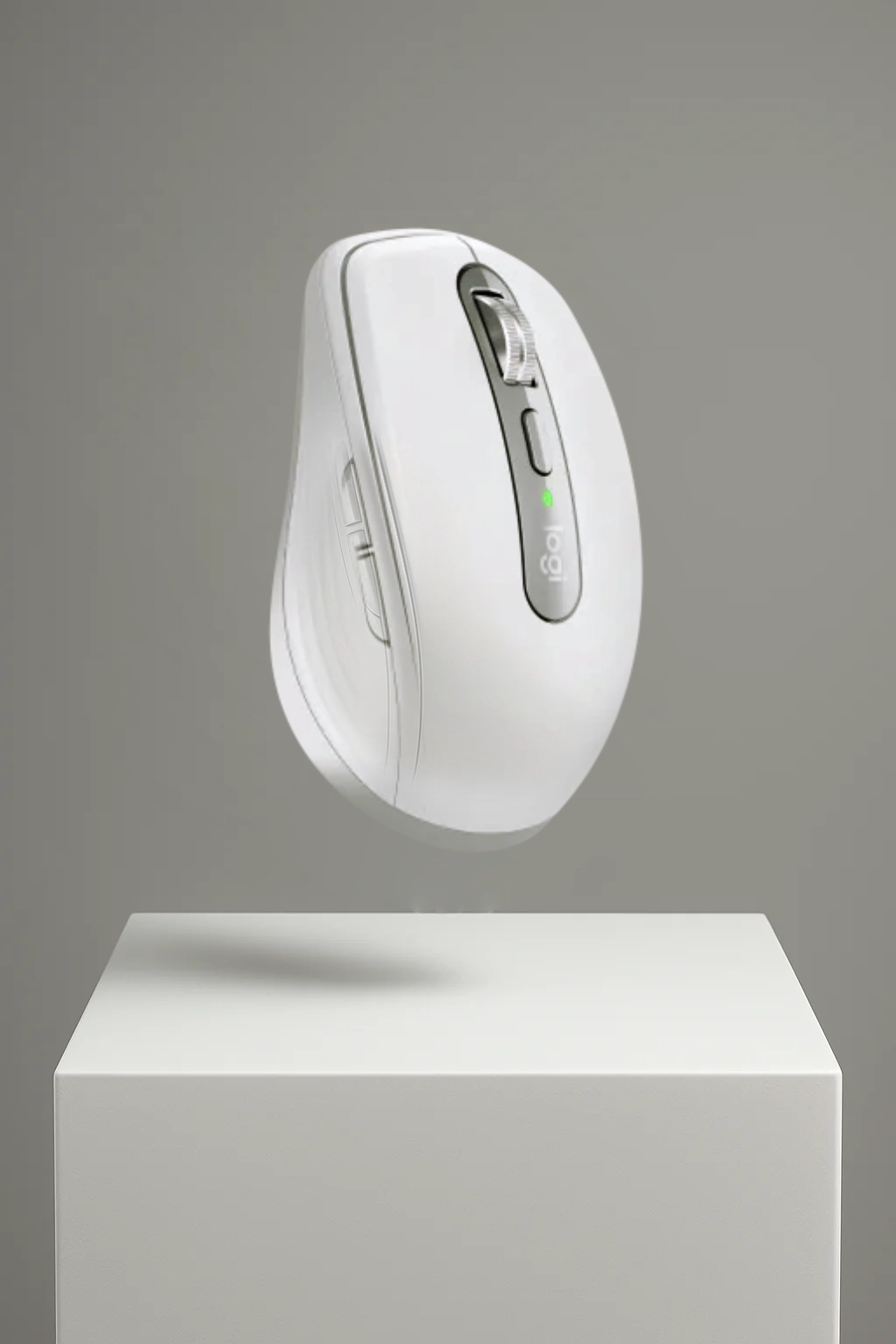
MX Anywhere 3S
Logi BOLT dongle not included
Bluetooth connection
USB-C to USB-A cable

MX Master 3S
Logi BOLT dongle included
Bluetooth connection
USB-C to USB-A cable
I recommend choosing the standard version for both mice, as you likely have a USB-C to USB-C cable in your tech drawer. If needed, you can purchase the Logi BOLT dongle separately to connect your computer to the Logitech Anywhere 3S. This flexibility is not available with the Mac version.
One last tip!
This one’s for my fellow perfectionists. I’ve seen (and read) about the white version of the mouse picking up stains over time. If you’re the type to get annoyed by visible wear, do yourself a favour and pick the darker colour.
I only recommend what’s worth your time. Some links may earn me a commission, at no extra cost to you.
