When drawing becomes a pain, literally
Ever found yourself hunched over your desk, neck craning, shoulders tightening, trying to finish an illustration in Procreate? Or maybe you prefer sketching on the couch, but your iPad keeps slipping just when you’re about to nail that perfect curve in Affinity Designer? Yeah, I’ve been there. Every ache in your body seems to have a voice, and none of them are saying nice things.
Over the years, I learned the hard way: poor posture isn’t just uncomfortable, it’s damaging. Neck pain, shoulder strain, tension headaches… they all start to pile up when your setup isn’t working with your body. This study explains it all. And that’s exactly why a proper iPad drawing stand isn’t a luxury, it’s a necessity.

A good drawing posture is essential
When the shoulder tension got too real, I tried everything. DIY attempts (don’t ask), random stands I found online, even propping my iPad up on stacked books. Most stands were either flimsy or designed for passive use—fine for watching Netflix, not for making art. Drawing requires stability, angle control, and comfort over long sessions. Casual iPad stands just weren’t built for that.
Then I discovered Sketchboard Pro, I snagged mine a couple of years back, to this day, it is still in perfect condition, and honestly, it changed everything.
Designed by artists for artists
Sketchboard Pro was born out of a very real need. Created by the independent studio Braintreehouse, it came to life through a Kickstarter campaign that resonated with creatives everywhere. It’s not just some generic tech accessory, it was made by people who get what drawing on an iPad for hours actually feels like.
And, bonus points, they plant a tree for every Sketchboard sold. Thoughtful on every level.

Why the Sketchboard Pro works
I’ve used my Sketchboard Pro for a couple of years now, and if it ever broke (which, let’s be honest, it won’t), I’d replace it in a heartbeat. Here’s what makes it genuinely brilliant:
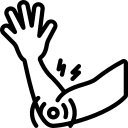
Supports whole arm from elbow to wrist
This isn’t a stand that just props up your iPad, it supports your whole arm, from elbow to wrist. That means you’re not hovering awkwardly, trying to keep your strokes steady. The stand absorbs the weight so your shoulders don’t have to. It’s the kind of comfort you feel after a few hours.
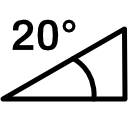
Sturdy feet and a slight incline
Flat-table drawing is the enemy. The Sketchboard Pro gives you a steady 20-degree incline, and it works perfectly in both portrait and landscape mode. The legs are solid, and I mean solid. You can lean in, rest your arms, sketch away, it’s not going anywhere.
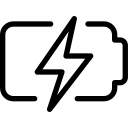
Charging while drawing
There’s a smart little groove where your iPad sits, so you can plug it in without compromising your setup. No awkward adjustments, no losing your flow because your battery dipped to red. Apple Pencil? Charges like a dream. No interruptions.
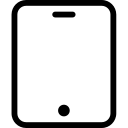
Supports most iPad’s
The Skateboard Pro 2 has a versatile design and accommodates most iPad models. The only exceptions are the iPad Pro 12.9-inch 1st-2nd Gen (2015-2017). But it supports over 36 other iPad models, making it super adaptable. What I appreciate most is that when you upgrade your device, you don’t have to toss the whole stand. You can just swap out the internal frame. It’s sustainable and cost-saving. Win-win-win.
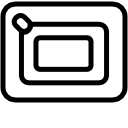
Snug, flush and secure
The silicone frame keeps your iPad snug and secure. It clicks in easily, and it stays there, no shifting, no awkward wobbles. And the best part? The surface is flush. You won’t feel any lip or edge between your hand and the tablet. Everything is smooth, seamless, and made for flow.

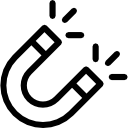
The even safer magnetic cradle
I have the original version, and while I love it, I was always cautious not to carry the stand upright with my iPad inside. The new Sketchboard Pro 2 fixes this with a magnetic cradle that holds everything in place more securely. I still wouldn’t carry it around like a lunchbox, but it’s definitely a welcome upgrade if you’re a bit less paranoid than I am.
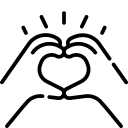
Aesthetic minimal design
As someone who leans toward minimalism, I deeply appreciate the Sketchboard Pro’s clean, functional design. No logos screaming at you. No useless features. Just good, purposeful design that blends beautifully into a workspace.
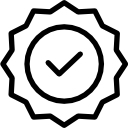
Quality and endurance
This isn’t a product that looks great for a few months and falls apart later. Mine still works and looks exactly like it did when I bought it: no scratches, no weak legs, no worn-down silicone. This is a quality build, and you feel it the moment you pick it up. It’s worth every cent just for the durability alone.

Is there anything bad about the Skateboard Pro?
It’s definitely not the most portable stand out there. It’s wide and flat, designed to create a drawing desk, not to fit in your backpack. But that’s kind of the point. Most creatives I know aren’t sketching detailed client work in a café anyway. This stand is made for focused work, at your desk, where the magic (and the posture correction) happens. That said, it is fairly slim and has a handy grip at the top, so if you do want to take it with you, it’s doable.
Is it worth the price?
Yes. Absolutely. Without hesitation. It might make some people blink when they hear the price, but for what it delivers, comfort, posture correction, better workflow, actual health benefits, it’s a bargain. I honestly think it’s one of the best iPad accessories you can buy if you’re serious about your craft.
Conclusion
If you’re a digital artist, illustrator, or creative who spends hours working on an iPad, the Sketchboard Pro is a game-changer. If you want to make your space work for you, so you can focus on what matters: creating. No more shoulder pain. No more neck tension. Just a beautifully supported workflow that helps you make your best work, comfortably.
Trust me, your body (and your art) will thank you.
I only recommend what’s worth your time. Some links may earn me a commission, at no extra cost to you.
