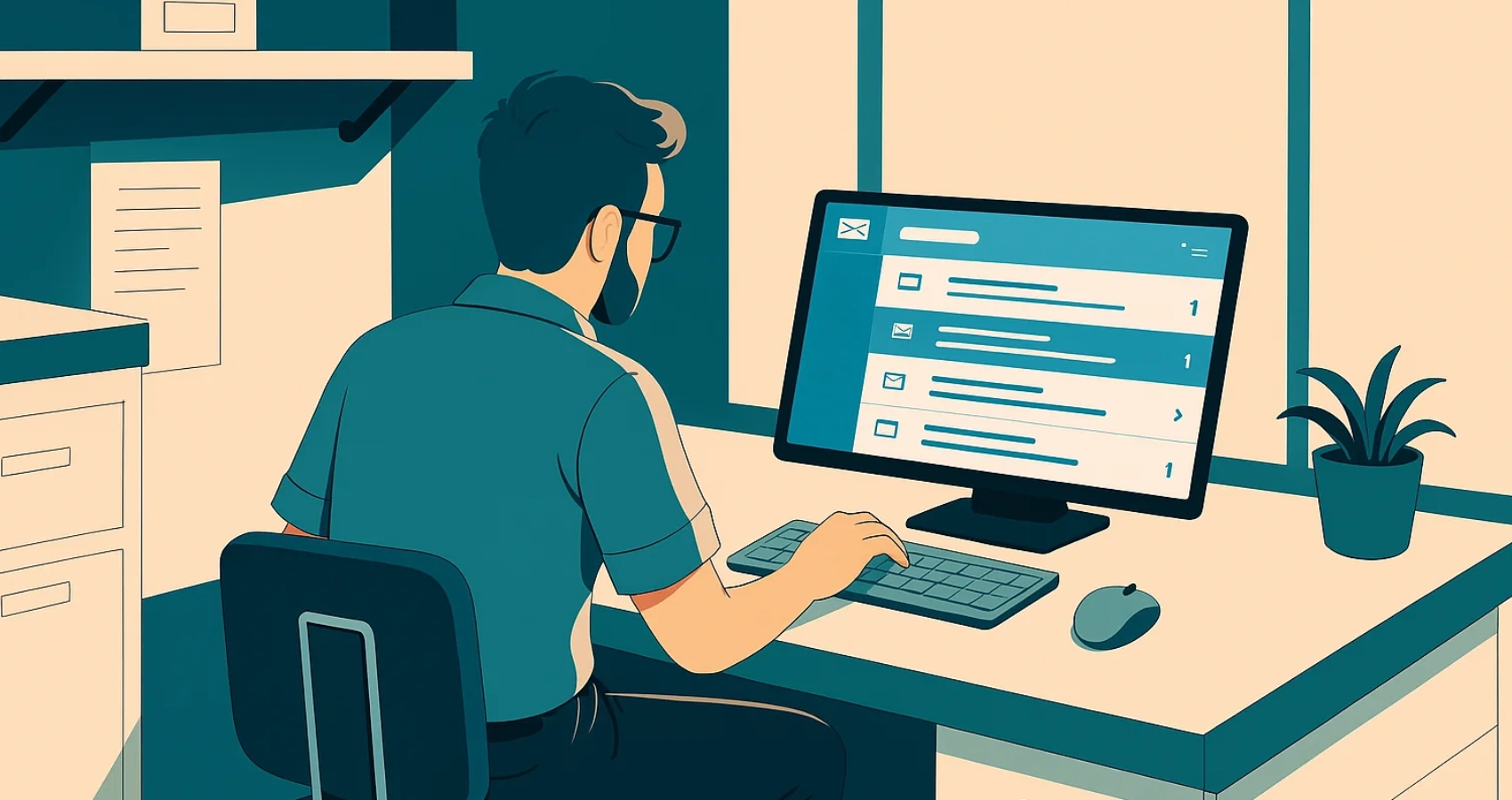Email isn’t dead (and neither are email clients)
Despite the explosion of chat apps, team collaboration tools, and “urgent” WhatsApp messages at 10:42 p.m., email remains gloriously alive—and very much kicking. Whether you’re sorting project briefs with local clients or juggling time zones with overseas suppliers, email still rules the roost. It’s stable, fast, affordable, and, dare I say, underappreciated.
The numbers don’t lie. As of 2022, the global email users’ headcount hit a impressive 4.26 billion, and the projection for 2026 is a staggering 4.73 billion, basically, more than half of Earth’s inhabitants. On an average day, we find ourselves going through a digital avalanche of approximately 121 emails. These statistics underscore the undeniable importance of a reliable, secure, and efficient email client in our digital landscape.
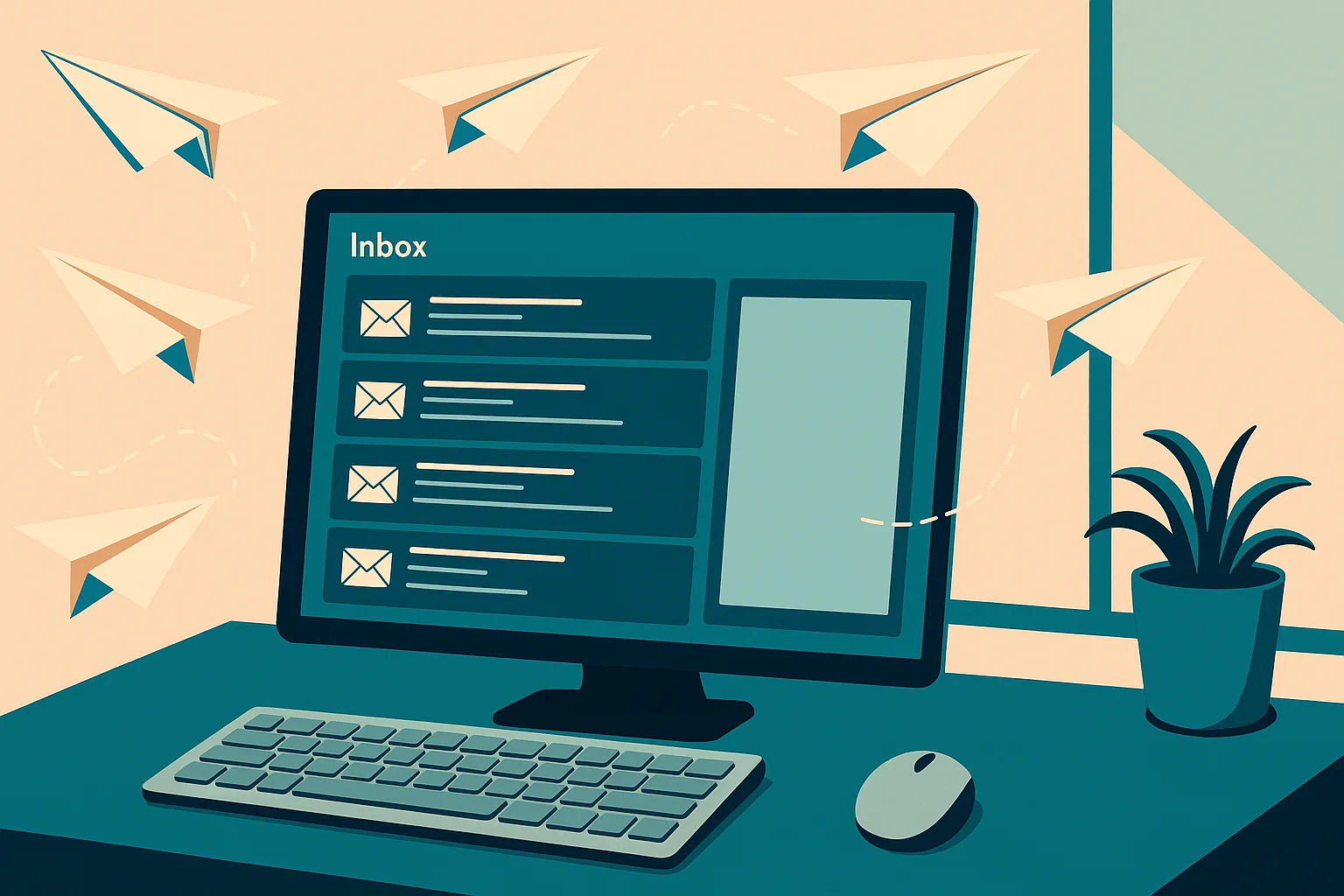
Choosing an email client that works with you
The truth is, most email clients out there are… fine. But “fine” doesn’t cut it when your inbox is your mission control. A solid email client should be three things: reliable, clear, and customisable. You want to open it up and know exactly what’s going on. No clutter. No spam storms. No slow loading nonsense when you’re two coffees deep and ready to tackle your day.
Take a moment to ponder the essential features that make an email client truly great for you and evaluate their significance for your needs. Here’s a checklist to guide you on your quest for the ideal email sidekick, be it for personal or business use:
- Does it help you actually manage your emails?
- Can you tweak it to suit your workflow?
- Is it free, one-time, or subscription-based?
- Does it boost your productivity (or slow you down)?
- How’s the spam filtering?
- Does it play nicely with your other apps?

Meet thunderbird, your inbox’s best friend
Let me introduce you to a personal favourite, Thunderbird. I’ve tried plenty of email clients over the years, but I keep coming back to this one. Why? Because it’s open-source, super reliable, endlessly customisable, and refreshingly free from all the usual commercial fluff.
Thunderbird isn’t run by a faceless tech giant trying to upsell you every ten minutes. It’s developed by real humans (the good kind) who care about privacy, user experience, and doing things right. It’s part of the Mozilla family, so you know your data isn’t being mined to train AI chatbots or sold off to the highest bidder.
Spam, begone
According to recent stats, 85% of all global email traffic is spam. Wild. Luckily, Thunderbird comes equipped with built-in, no-nonsense junk filtering that actually works. You can stop worrying about clicking something shady or wasting time deleting nonsense emails from questionable “princes” offering you riches.
Supports POP and IMAP
Want everything in one place? Thunderbird supports both POP and IMAP, which means you can connect just about any email account—Gmail, Outlook, your business email, even that Yahoo account you forgot about but still use for newsletters.
High level of security
This is where Thunderbird shines. No ads in your inbox. No creepy tracking. No algorithms reading your emails to recommend products you just mentioned out loud. As a proud member of the Mozilla family, Thunderbird prioritises your privacy and security. You can bolster this further by setting a Primary Password, ensuring that each time you open the app, it prompts you for authentication.
Built-in grammar help
Yes, there’s spell check, but also a full-blown grammar and style tool, thanks to Language Tool integration. So whether you’re writing a quick follow-up or a pitch-perfect client proposal, your emails will sound just as polished as you are.

Easily customisable to match your workflow
Thunderbird lets you dig through a lot of settings. Take control of the visual aesthetics of your inbox, with options like changing colours, customising your toolbar to feature only what you need, and adjusting the layout to either vertical or horizontal. This results in decluttering and enhancing focus—a fantastic functionality in its own right. Personally, I find the “Combined Inbox” feature particularly handy, consolidating emails from various addresses into one centralized location, streamlining my workflow significantly. It effortlessly adapts to cater to your unique preferences and requirements.
Email Client Compatibility
Thunderbird runs on macOS, Windows, and Linux. No matter your system, it’s ready to roll.
Conclusion
If you’re a freelancer, creative, or small biz owner who wants full control over your email without unnecessary fuss, Thunderbird is your guy. It’s secure, easy to use, constantly evolving, and genuinely made with love (and without annoying pop-ups). Plus, it’s free. Like, actually free.
I’ve used Thunderbird for years and I still recommend it to everyone who asks (and even those who don’t). It respects your time, your privacy, and your workflow.
If you want an inbox experience that feels less like a chore and more like a calm, capable assistant, this is it. And hey, if you like it, consider supporting the project. Good software deserves good karma.